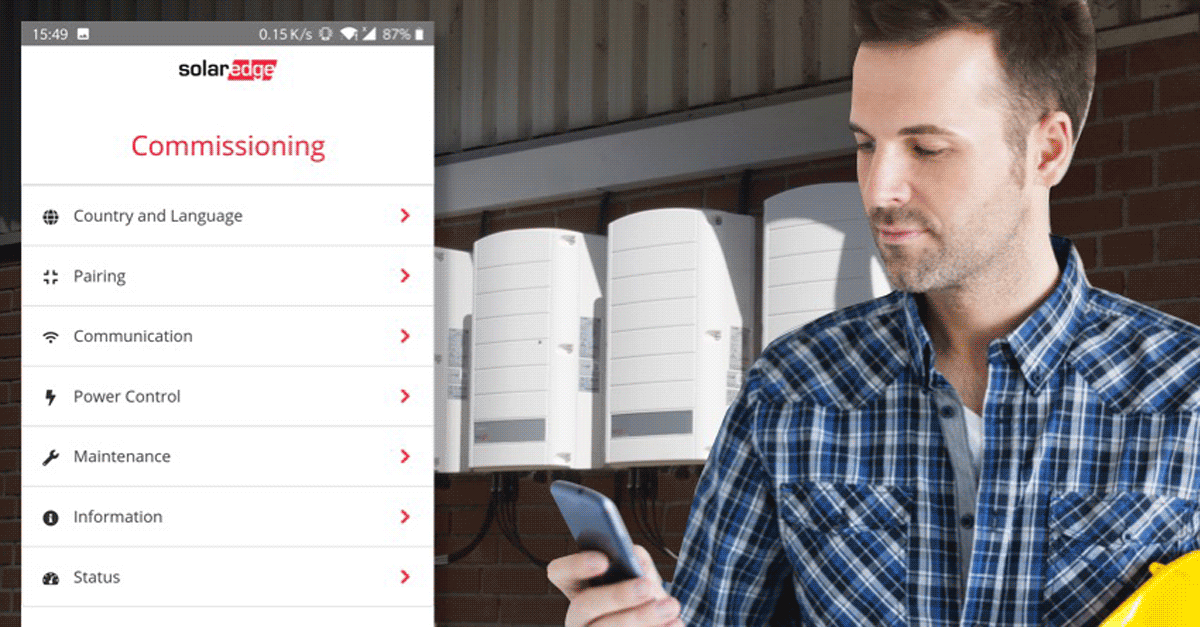By 2019 all new inverters will have new communication cards that will lead us to use the APP SolarEdge SetApp.
The transition from the compact inverters to the three phasic inverters with the synergy technology in SolarEdge is directed towards an even easier installation, set off and reliability of the products.
Inverters equipped with internal access point
All the new SolarEdge inverters will not have the display because they will be equipped with an integrated access point to which we can connect with any mobile device (smarphone, tablet).
In this way the inverter’s display becomes the device itself thanks to the APP SolarEdge SetApp. Many data will be available including the commodity of monitoring the inverter or all the inverters installed directly from the smartphone. It allows a quick intervention in case of errors and a monitoring of the yields for a better management oriented to an increasing self- consumption.
SolarEdge Products
The inverters involved in this improvement are the monophasic HD-Wave SE2000H-SE6000H, the three phasic SE12.5K-SE33.3K, the three phasic with synergy technology SE50K-SE82.8K and SE66.6K-SE100K.
Set off and configuration of the inverter
The set off and the configurations of the inverter are carried out with the menu of the application SetApp on the smartphone by creating a local Wi-Fi connection. In this way we can automatically update the system firmware in order to have an inverter that is always updated.
New accessories compatible to SolarEdge inverters
Moreover, this new version of inverters will offer advanced communicating options that can be paired with new accessories such as:
- Wi-Fi aerial
- Plug-In for Smart Energy products with aerial
- Plug-In for communication via GSM (P/N: SE1000-GSM02-b)
- Plug-In for protection device against overvoltage RS485
For the communication via Wi-Fi it will not be required to buy an additional card (P/N SE1000-WIFI01) because it’s already integrated.
The inverter still maintains some system LED lights in the lower part. They show if the installation is producing, if it is communicating with the monitoring platform or eventual system errors.
-
Accessories SolarEdge, Inverter, SolarEdge
Energy meter with Modbus connection A-400V-3Y-MTR-S
70A split core current transformer (CT) of reduced dimensions. Electricity Meter with Modbus connection for small SolarEdge systems supports an output voltage of 333mVac and provides an accuracy of ± 1%.
SKU: n/a -
Hybrid inverter, Inverter, Photovoltaic inverter, Residential inverter, SolarEdge, SolarEdge
Inverter Hub Solaredge Home single – phase
 Hybrid inverter, Inverter, Photovoltaic inverter, Residential inverter, SolarEdge, SolarEdge
Hybrid inverter, Inverter, Photovoltaic inverter, Residential inverter, SolarEdge, SolarEdgeInverter Hub Solaredge Home single – phase
SolarEdge has developed the single-phase Hub Home Inverter (2.5-6kW), a device capable of managing home energy.
- DC oversizing up to 200%
- Module level monitoring
- 12 year warranty, extendable up to 25 years
- Available sizes: SE3000H – SE3680H – SE4000H – SE5000H – SE6000H
SKU: n/a -
Hybrid inverter, Inverter, Photovoltaic inverter, Residential inverter, SolarEdge, SolarEdge
Inverter SolarEdge Home Hub – three-phase – SE5K-10K RWB48
 Hybrid inverter, Inverter, Photovoltaic inverter, Residential inverter, SolarEdge, SolarEdge
Hybrid inverter, Inverter, Photovoltaic inverter, Residential inverter, SolarEdge, SolarEdgeInverter SolarEdge Home Hub – three-phase – SE5K-10K RWB48
Three phase inverter for storage and backup applications
- DC oversizing up to 200%
- Module-level monitoring
- Backup function with three-phase backup interface
- 12 years warranty
- Available sizes: SE5K-RWB48 – SE8K-RWB48 – SE10K-RWB48
SKU: n/a -
Inverter, Inverter for commercial and industrial PV systems, Photovoltaic inverter, SolarEdge
SolarEdge commercial three phase Synergy inverter SE50K – SE120K
 Inverter, Inverter for commercial and industrial PV systems, Photovoltaic inverter, SolarEdge
Inverter, Inverter for commercial and industrial PV systems, Photovoltaic inverter, SolarEdgeSolarEdge commercial three phase Synergy inverter SE50K – SE120K
Three-phase inverter for commercial systems with Synergy technology. Composed of multiple separate units that are easy to connect and install thanks to their small weight and size.
- Independent operation of each unit allows for greater uptime and ease of maintenance
- Integrated module-level monitoring
- Automatically reduces DC voltage to touch-safe levels during system shutdown with integrated SafeDC™
- More energy production with up to 150% DC oversizing
- Long-term 12-year warranty, extendable to 20 years
- Available sizes: SE66.6K – SE90K – SE100K
SKU: n/a -
Accessories SolarEdge, Inverter, Photovoltaic inverter, SolarEdge
SolarEdge immersion heater controller 5kW – SMRT-HOT-WTR-50-S1 / 3kW – SMRT-HOT-WTR-30-S1
 Accessories SolarEdge, Inverter, Photovoltaic inverter, SolarEdge
Accessories SolarEdge, Inverter, Photovoltaic inverter, SolarEdgeSolarEdge immersion heater controller 5kW – SMRT-HOT-WTR-50-S1 / 3kW – SMRT-HOT-WTR-30-S1
SolarEdge SMRT-HOT-WTR-30-S1 and SMRT-HOT-WTR-50-S1 are wireless controllers that use excess photovoltaic energy to provide hot water and energy storage.
- Can be integrated with all SolarEdge inverters and with the monitoring platform;
- Simple wall mounting;
- Wireless communication with the inverter;
- Available sizes: SMRT-HOT-WTR-30-S1 and SMRT-HOT-WTR-50-S1
SKU: n/a -
Accessories SolarEdge, Inverter, SolarEdge
SolarEdge load switching devices SEHAZB-SWITCH-MTR / SEHAZB-SCKT-MTR-XX / SEHAZB-DR-SWITCH-2
 Accessories SolarEdge, Inverter, SolarEdge
Accessories SolarEdge, Inverter, SolarEdgeSolarEdge load switching devices SEHAZB-SWITCH-MTR / SEHAZB-SCKT-MTR-XX / SEHAZB-DR-SWITCH-2
Wireless socket and switch (ZigBee) to manage domestic loads. This device allows to adjust the loads of household systems and manage the energy produced by photovoltaics to power other devices.
SKU: n/a -
Inverter, Inverter for commercial and industrial PV systems, Photovoltaic inverter, SolarEdge
SolarEdge Three Phase Inverters SE66.6K-SE100K
 Inverter, Inverter for commercial and industrial PV systems, Photovoltaic inverter, SolarEdge
Inverter, Inverter for commercial and industrial PV systems, Photovoltaic inverter, SolarEdgeSolarEdge Three Phase Inverters SE66.6K-SE100K
Three-phase inverter for medium voltage connections with new synergy technology. Designed to work with power optimizers and integrated module-level monitoring.
- Composed of multiple units that can be connected to each other
- Lightness and simplicity of installation
- Integrated Connection Unit with optional integrated DC Safety Switch
SKU: n/a -
Inverter, Photovoltaic inverter, Residential inverter, SolarEdge
SolarEdge three phase SE3K – SE4K – SE5K – SE6K – SE7K – SE8K – SE9K – SE10K
 Inverter, Photovoltaic inverter, Residential inverter, SolarEdge
Inverter, Photovoltaic inverter, Residential inverter, SolarEdgeSolarEdge three phase SE3K – SE4K – SE5K – SE6K – SE7K – SE8K – SE9K – SE10K
SolarEdge three phase inverters have an efficient conversion architecture so as to have maximum reliability and performance in terms of energy produced.
- Standard warranty of 12 years
- Local and remote monitoring of integrated and function module level.
- Small, lightest in its class, and aesy to install
- Superior efficiency (98%)
- Available: SE3K – SE4K – SE5K – SE6K – SE7K – SE8K – SE9K – SE10K
SKU: n/a -
Accessories SolarEdge, Inverter, SolarEdge
SolarEdge wireless communication ZigBee module – SE1000-ZB06-MOD
 Accessories SolarEdge, Inverter, SolarEdge
Accessories SolarEdge, Inverter, SolarEdgeSolarEdge wireless communication ZigBee module – SE1000-ZB06-MOD
The ZigBee module for home automation control SE1000-ZB06-MOD, acts as a network operator for home automation and is installed directly inside the inverter, with the addition of an external antenna for greater flow rate.
SKU: n/a -
Accessories SolarEdge, Inverter, Photovoltaic inverter, SolarEdge
SolarEdge: antenna for Wi-fi and ZigBee communications SE-ANT-ZBWIFI-KIT and W-S1-B-ZBSLV-S
 Accessories SolarEdge, Inverter, Photovoltaic inverter, SolarEdge
Accessories SolarEdge, Inverter, Photovoltaic inverter, SolarEdgeSolarEdge: antenna for Wi-fi and ZigBee communications SE-ANT-ZBWIFI-KIT and W-S1-B-ZBSLV-S
This external antenna is used to wirelessly connect SolarEdge inverters with SetApp to the monitoring platform or Smart Energy devices.
- Connects a SolarEdge device to smart energy products via ZigBee* communications
- Located externally to the inverter for wider range
- 5 year warranty
- Compatible inverters SExxx-xxxxxBxxx
SKU: n/a -
Hybrid inverter, Inverter, Photovoltaic inverter, Residential inverter, SolarEdge, SolarEdge
SolarEdge: HD-Wave SE2200H – SE6000H
 Hybrid inverter, Inverter, Photovoltaic inverter, Residential inverter, SolarEdge, SolarEdge
Hybrid inverter, Inverter, Photovoltaic inverter, Residential inverter, SolarEdge, SolarEdgeSolarEdge: HD-Wave SE2200H – SE6000H
The new SolarEdge single-phase inverters thanks to the patented HD-Wave technology are even safer and more reliable.
The new conversion bridge architecture reduces the number and size of components, the result is a more compact, reliable and economical inverter. It boasts 99% efficiency.
- inverter optimized on the DC side
- 12 year standard warranty, extendable to 20 or 25 years
- Quick and easy inverter commissioning directly from a smartphone using the SolarEdge SetApp
- Available sizes: SE2200H – SE3000H – SE3500H – SE3680H – SE4000H – SE5000H – SE6000H
SKU: n/a