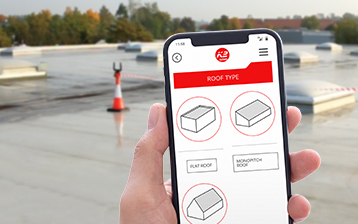The app helps with the planning and assembly of K2 mounting systems. In sales conversations or when advising customers, the app provides a practical mounting system overview and illustrates the appropriate substructure.
Because you can find in the app all information about the mounting systems (e.g. technical data, references, videos) and you can create the ‘Roof Check‘ to plan your project faster in K2 Base.
NEW: Roof Check as practical connection between K2 App and K2 Base
After logging in, the ‘Roof Check‘ is available on the dashboard of the K2 App. With this new feature, you can enter and save the project data directly on the roof or at the customer’s premises in the smartphone, tablet or laptop.
Back in the office, you open K2 Base as usual and start directly with the design, because the central data of the project are already stored.
This prevents multiple data entries and saves time!
The project data and the Base report are then also available for viewing in the app, so that you can look up an entry during assembly, for example.
You can download the K2 App free of charge from your app store
- Apple Store: https://apple.co/2ZJ43Eu
- Google Play Store: https://bit.ly/31ooIOG
- Or you can open it in your browser: https://app.k2-systems.com
- Check out also our videos: https://bit.ly/2GPmlwz
Conclusion: The K2 App makes planning simpler and faster!
- Roof Check: Start of the digital planning workflow of K2 Systems
- Smart Pocket: Access to all projects and Base reports including assembly and ballasting plan in the App
- Product catalogue: All mounting systems including technical documentation, videos and references
- K2 synchronization simplifies project work in the App and Base
- No more multiple data entry necessary and thus typos are reduced
- One user account for all digital services from K2 Systems
- Free, available in 14 languages and easy to download from the Apple Store or Google Play Store.

1. Roof Check: Recording data with the K2 App on the roof
The Roof Check enables an uncomplicated and complete recording of the most important key data, roof properties and notes on obstacles or roof structures. In addition to text input, you can also use the dictation function in the smartphone and supplement photos, videos or audio recordings for documentation purposes

2. K2 Base: Design of the project in five steps
After you open the recorded project in Base, all entered data are already completed in the system and you can start drawing the roofs right away.
Then all you have to do is draw the module fields and select the system – the software calculates the entire mounting system of the PV system.
As usual, the planning software provides you with a project report in PDF format with a detailed assembly and ballast plan as well as a static verification.
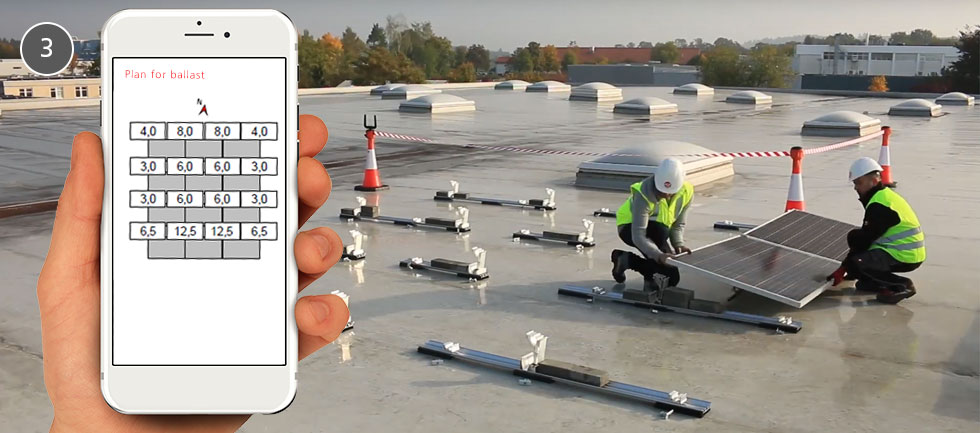
3. Smart Pocket: Project report available in App and Base
The common project memory of the App and Base, the so-called “Smart Pocket” function, enables you to open the generated project report not only on the computer via Base but also on the smartphone via the K2 App.
This can be a helpful function, especially for the subsequent assembly directly on site, as here with the installation of the S-Dome V 10° System.
Download the free K2 App now from the Apple Store or from the Google Play Store or update the app. You can also use the web version in any browser at app.k2-systems.com, for example on your laptop.